Configuring Alternative Routing SIP Reasons
Operators can configure SIP responses in the Alternative Routing SIP Reasons page (Settings > Routing > Alternative Routing SIP Reasons), in the SIP RESPONSE section; the ARM will then apply alternative routing paths if available. SIP reasons for call re-routing are globally configured here. If a SIP reason in this section is activated, the ARM tries to perform alternative routing if this SIP reason is returned at the initial routing failure.
Alternative Routing SIP Reasons
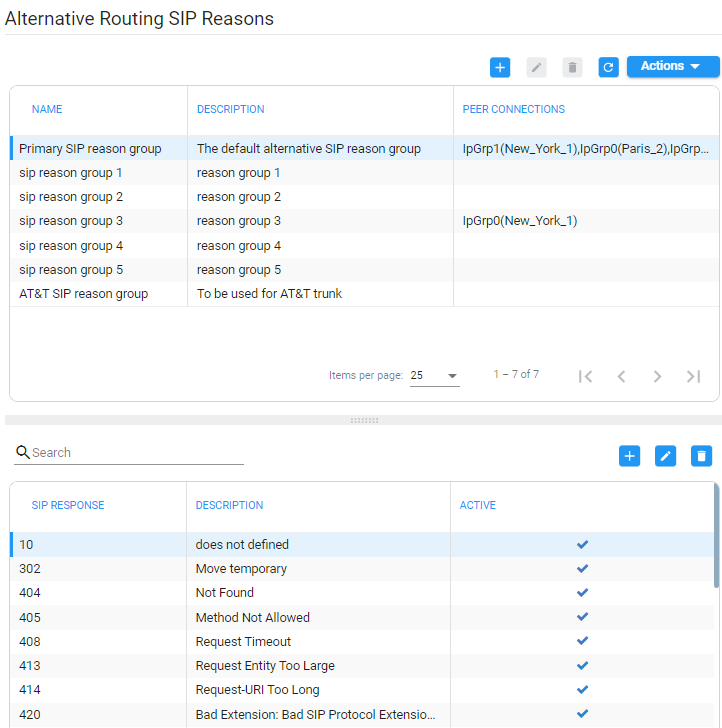
Operators, however, sometimes need to apply different sets of SIP reasons for alternative routing, per Peer Connection, mainly due to the different flavors in the handling of alternative routing with PBXs or specific SIP trunks and Service Providers. The upper section of the page provides this functionality. So in addition to the global (default) settings in the lower section of the page under SIP RESPONSE, operators can provide a different set of SIP reasons for alternative routing per Peer Connection.
Operators can define several ‘SIP reasons groups’ in the upper section of the page. See Configuring a SIP Reason Group for more information. By default, there is a ‘Primary SIP reason group’ attached and activated for the entire ARM (for all ARM Peer Connections).
If a call fails and the SIP response received from the remote side is not configured in the SIP Alternative Route Reason page, the ARM will not apply an alternative route for the call.
The page allows operators to change the default ARM behavior for an Alternative Routing decision.
| ➢ | To configure an Alternative Routing SIP Reason: |
| 1. | In the lower section of the Alternative Routing SIP Reasons page (Settings > Routing > Alternative Routing SIP Reasons), under SIP RESPONSE, click the add + icon. |
Adding an Alternative Routing SIP Reason
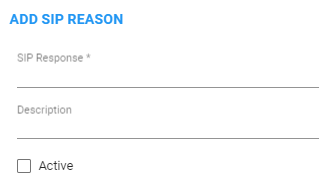
| 2. | Enter the SIP Response number (200-600). |
| 3. | Provide a description of the reason. |
| 4. | Select the Active option to activate the configuration. |
| 5. | Click OK. |
| ➢ | To edit a SIP Alternative Route Reason: |
| 1. | In the Alternative Routing SIP Reasons screen, select the SIP response to edit. |
SIP responses are listed in numerical order. You can browse to the next page or to the last page of responses. You can browse to the page before the page you are on, if you're not on the first page, or you can browse to the first page.
| 2. | Click the edit icon. |
Editing an Alternative Routing SIP Reason

| 3. | Edit per your requirements and click OK. |
By clearing the 'Active' option, the operator can 'deactivate' a SIP reason without deleting its row in the table. If a SIP reason is 'deactivated', the ARM will not apply an alternative route. The ARM will function as if there is no row at all. The 'deactivated' row, however, remains in the table, and if the operator re-decides, it can be 'reactivated' by selecting the 'Active' option.
| ➢ | To delete an Alternative Routing SIP Reason: |
| ■ | In the Alternative Routing SIP Reasons screen, select the SIP response to delete and then click the delete icon. |